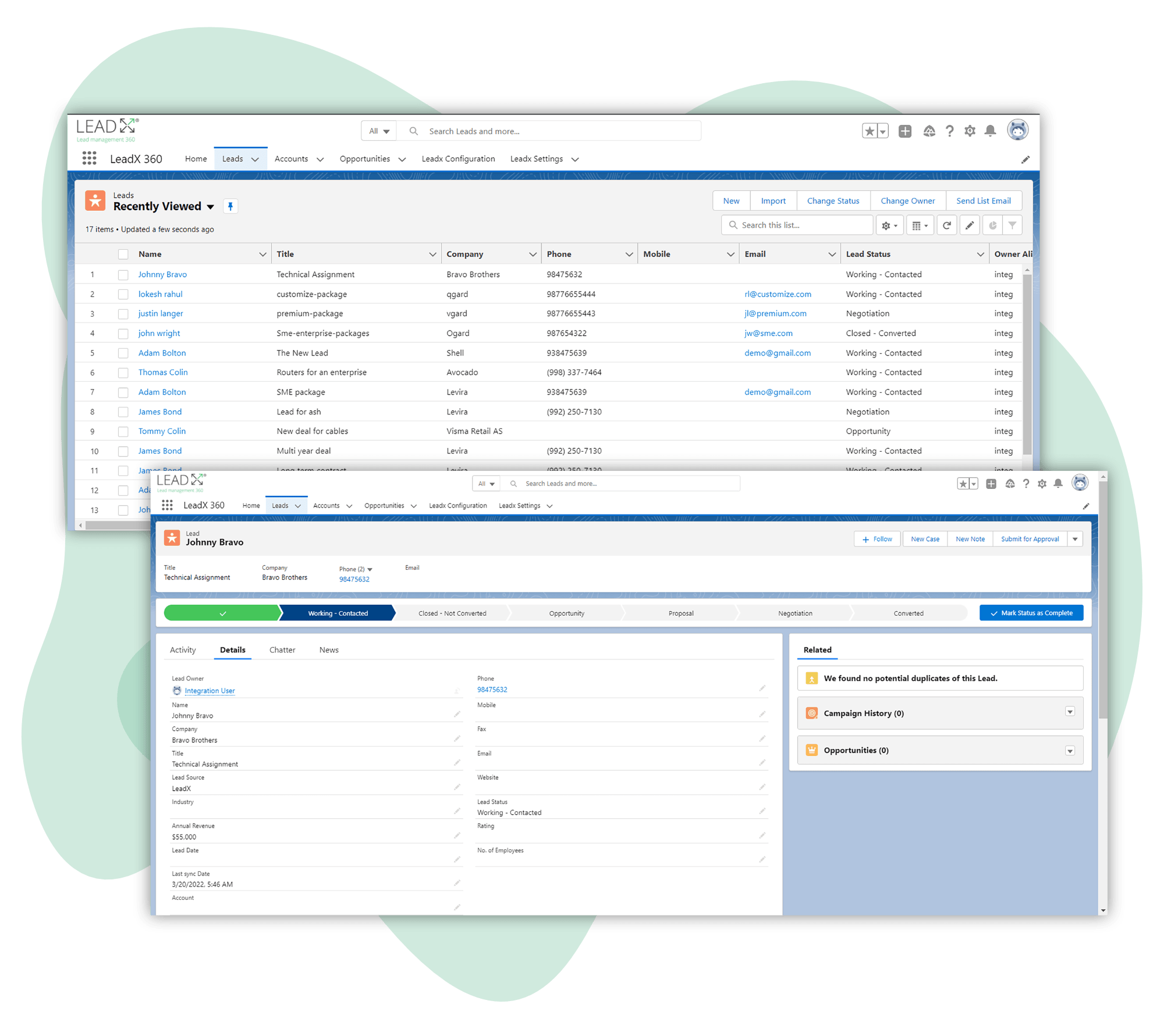LeadX 360 adds substantial value to Salesforce clients worldwide. With the partnership customers can easily find and configure LeadX 360 to be part of their marketing and sales processes. All companies that are providing sales solutions or services have been looking for the “holy grail” and the perfect add-on for their Salesforce ecosystem to get more high quality leads into the pipeline. LeadX 360 is that add-on — and is available on the Salesforce AppExchange.
Salesforce
Get hot leads straight into your Salesforce pipeline, and have the sales team work on them straight away in the CRM they love.

Get LeadX 360 right now - or get in touch
Find LeadX 360 on the Salesforce AppExchange, and read more about the integration and how you can start to bring warm leads into your sales pipeline. Or simply get in touch to learn more about the platform.
Easy set up with a step by step guide
With the LeadX 360 integration wizard you will be able to easily set up the integration between Salesforce and LeadX 360. Simply select the integration from the LeadX 360 administration, and use your Salesforce credentials to authenticate.
- You can use a dedicated user, or a dedicated OAuth application
- Limiting access to specific objects and fields can be configured in Salesforce.
- The connection between LeadX 360 is secured and has been approved by Salesforce.
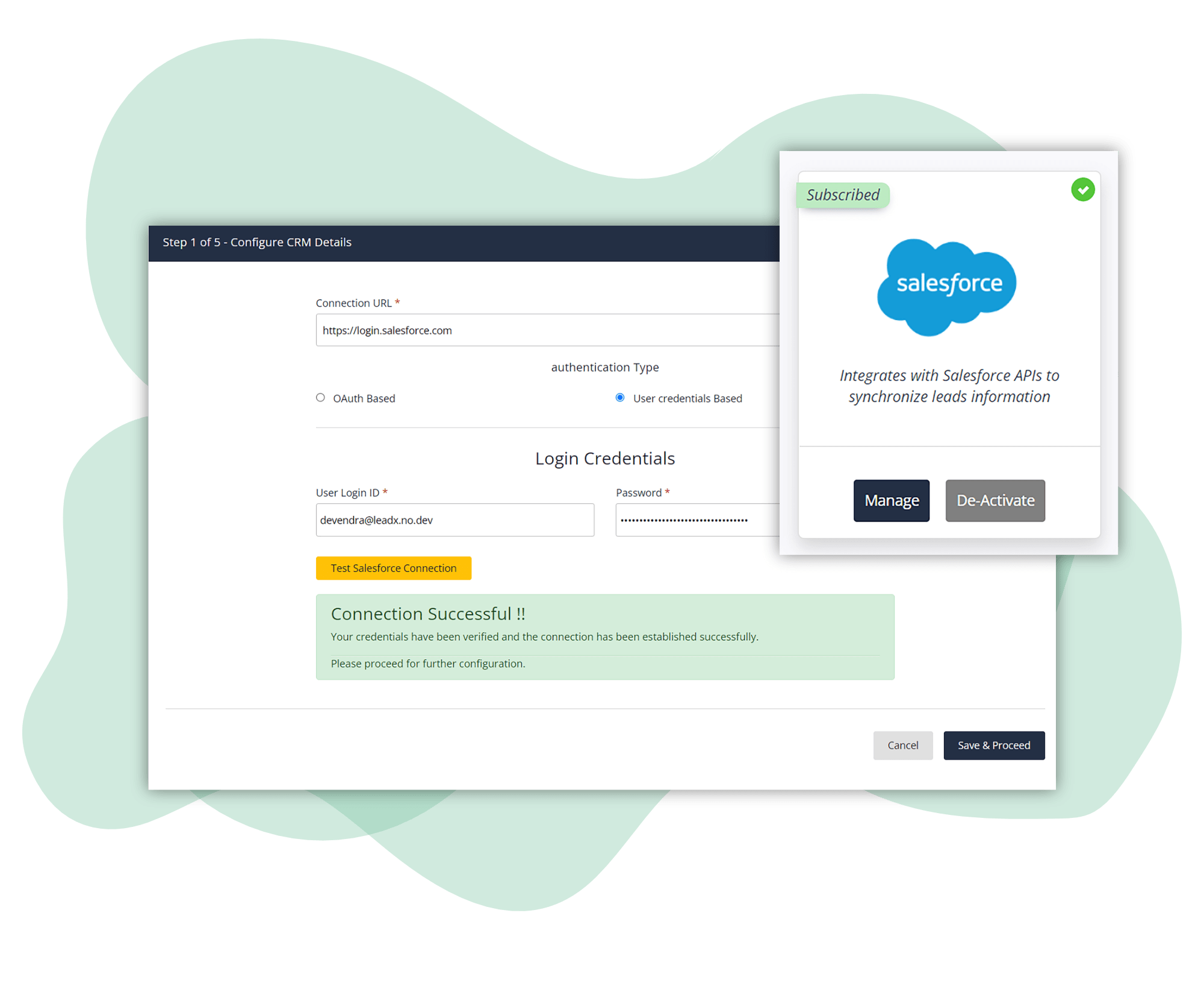
Configure mapping of stages, fields and defaults
Once you have set up the connection between Salesforce and LeadX 360 it is time to configure the mapping of fields, stages and default values for object synchronisation.
- You will map the different stages between LeadX 360 and Salesforce.
- Leads can be synchronised as Salesforce leads or as opportunities.
- Default values for owners and more can be easily selected.
- Synchronisation of data can be oneway or bi-directional.
We offer customisation of fields depending on your needs, so feel free to reach out if you have any questions about the process.
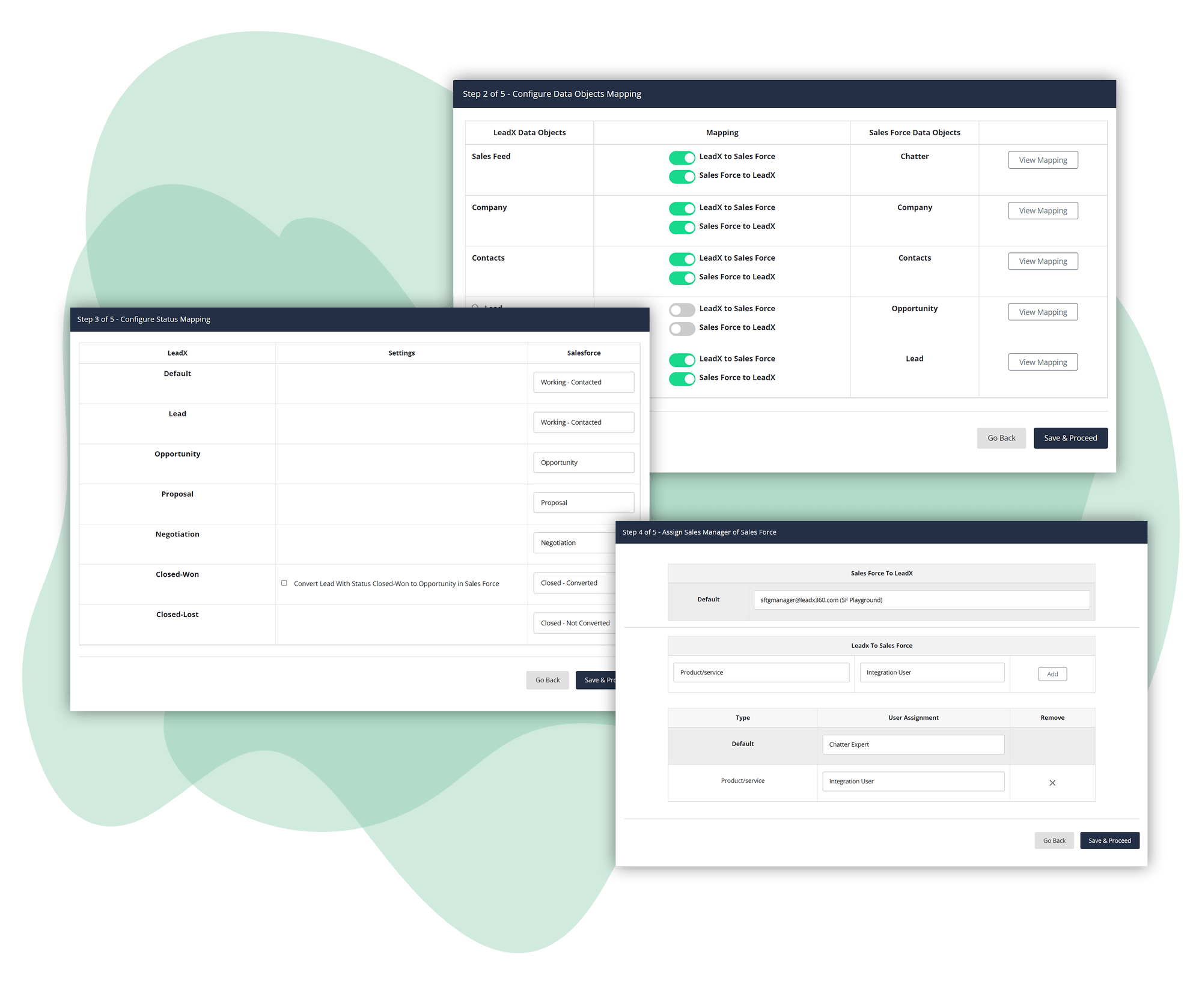
Pick up the leads in Salesforce and start closing deals
Once the synchronisation has been configured it is time for your team to start working on leads. New and updated leads will be created in each system (depending on oneway or bi-directional synchronisation).
- Once leads have been handed over to sales, your sales team can continue to work in Salesforce to mature leads towards closure.
- Leads can be found with a lead source as LeadX 360 – and this can be configured too.
- Advanced reports and dashboards can be built in Salesforce for advanced tracking.